An ideal DAW for creative artists
From the beginning, Ableton Live has been as much a creative tool as a DAW. This duality essentially has to do with the way Live lets you construct tracks and play with audio in real time. There are two main parts to Live: the Arrangement View and the Session View. The Arrangement View is more or less a standard linear DAW, with time on the X axis and tracks on the Y axis. Where Live differs from other DAWs is its Session View, which puts individual tracks on the X axis and scenes on the Y axis. Each scene contains a slot on each channel for a clip. Clips are usually short pieces of audio or MIDI, a few measures longer or shorter, that loop to create grooves. Launched individually, these loops let you experiment with your arrangements, trying out various combinations of grooves and riffs.
Since everything from modern electronic music to classic rock and blues is heavily based on repeating sections, Live’s Session View makes it an ideal creative tool for all kinds of songwriters. In fact, the songwriting tools don’t stop there. In addition to launching individual clips, you can launch entire scenes, complete with automatic advancement to subsequent scenes, scene repeat instructions, and other logic options.
Using scenes makes it easy to arrange entire songs in parts (verse, chorus, etc.). When you record your progression to the linear Arrangement View, you add the possibility to record lead lines and other performances that fall outside the rest of the song structure. What’s more, all of the loop-/riff-based arrangement options are still available on the timeline, so you can continue to edit and build on your song even after you record it to the Session View.
All of the standard DAW functions you need
In addition to the standard linear Session View, Ableton Live comes loaded with every standard DAW function you need. Nondestructive multitrack recording at up to 32-bit/192kHz is the beginning. You get powerful mixing and signal-flow tools such as bussing and return tracks. VST and AU plug-in formats fit right into your workflow, right alongside the wonderful tools bundled with Live. Live’s MIDI sequencing capabilities are second to none, and easy access to automation curves, MIDI learn, and more make this a total DAW powerhouse.
More content than you could ever ask for
When you stop and consider the amount of content Ableton packed into Live 12 Suite, it’s staggering. Download all 33 content packs, and we’re talking about over 71 GB of killer sounds. You also get all 20 software instruments, 58 audio effects, and 14 MIDI effects that span things like amp emulation, acoustic resonance, and other unique effects, in addition to all of the standard effects, EQs, dynamics, and other processors. Top-notch synth and sampler instruments only add to the value. But that’s not all: Live 12 Suite also includes the flexible architecture of Max for Live built right in, unlocking a whole new dimension to its creative potential.
Make your own effects and instruments with Max for Live
In the unlikely event that you can’t find the sound you’re looking for somewhere in Ableton Live 12 Suite’s massive sound library, then you’re probably not looking hard enough. You’re going to love diving into Max for Live. It’s like a programming language; however, instead of lines of code, you use virtual boxes, gizmos, and cables to turn your ideas into original instruments and effects — right inside Ableton Live 12. And to get you rolling smoothly with Max for Live, Live 12 Suite even includes an extensive collection of excellent Max Devices that will make building more complex modules much less difficult.
Live 12 Suite augments your rig with killer new sounds
From MPE-capable sound shaping to expressive granular textures to colorful saturation, Live 12 Suite expands the kind of music you can make right out of the box. Further, you get a new modulation behavior that will turbocharge your workflows with more performance options and continuous real-time parameter control.
- Meld: a bi-timbral, MPE-capable instrument that unlocks deep sound shaping for creating experimental textures and tones with two macro oscillators
- Granulator III: an MPE-capable upgrade of Robert Henke’s granular instrument with expressive control over your parameters and real-time audio capture
- Roar: a coloration and saturation effect that ranges from subtle, mastering-grade warmth to complete sonic decimation with series, parallel, mid-side, and multiband configurations
- New Modulation Behavior: modulations are no longer taken over by the modulation source, so you can continue to tweak a modulated parameter even after assigning an LFO or other modulation source to it
- Lost and Found: a character-infused collection of sounds crafted from unusual materials, percussive trinkets, unique foley recordings, and expressive objects
- Performance Pack: a set of innovative devices from Iftah that really push Live’s boundaries by allowing you to capture snapshots of your sets and deploy them later, control multiple parameters with layered macros and curves, extend performances with looping in Arrangement View, and prearrange the structure of a performance before you record it



































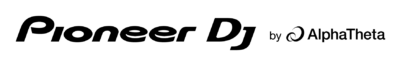














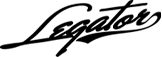










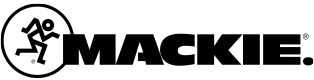
































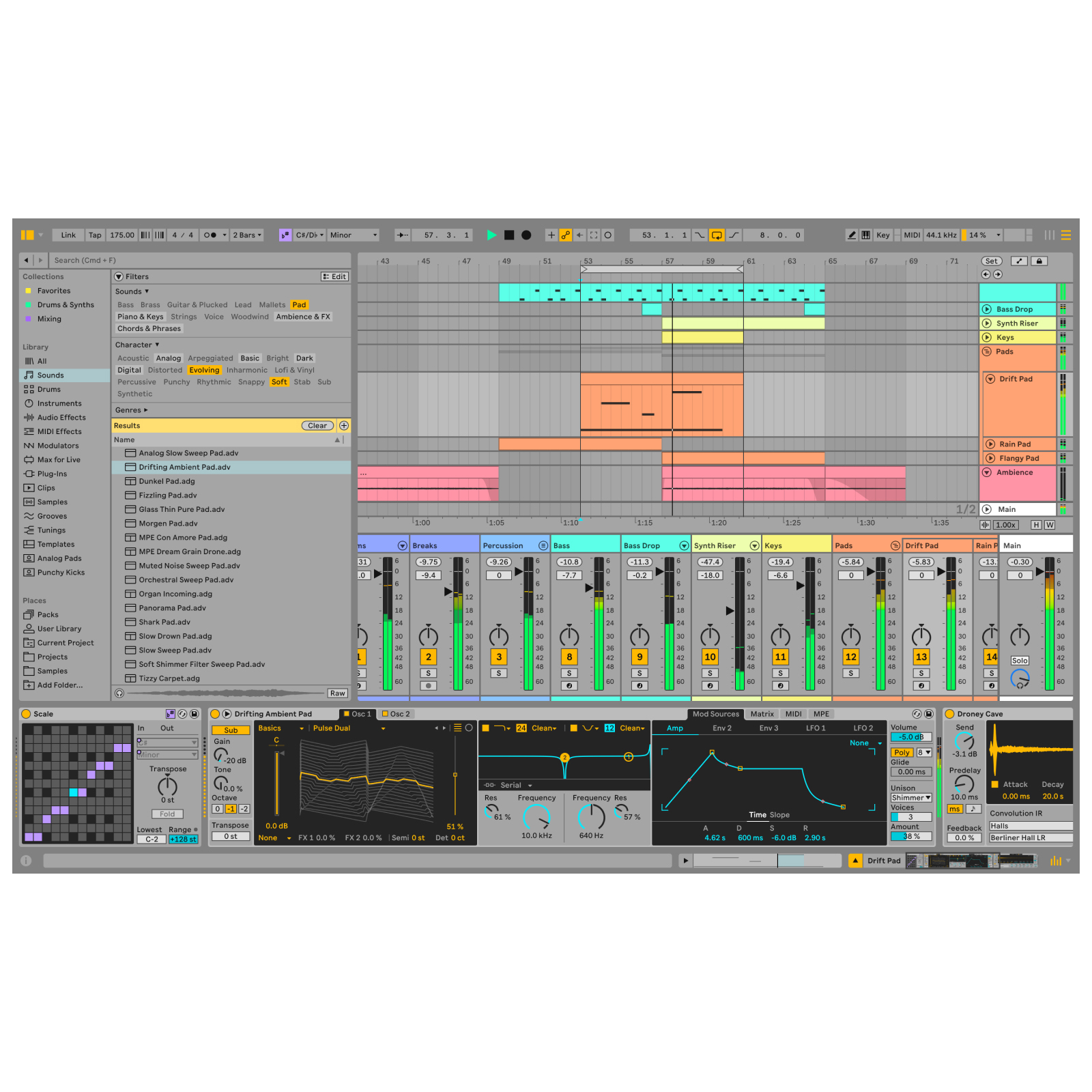


















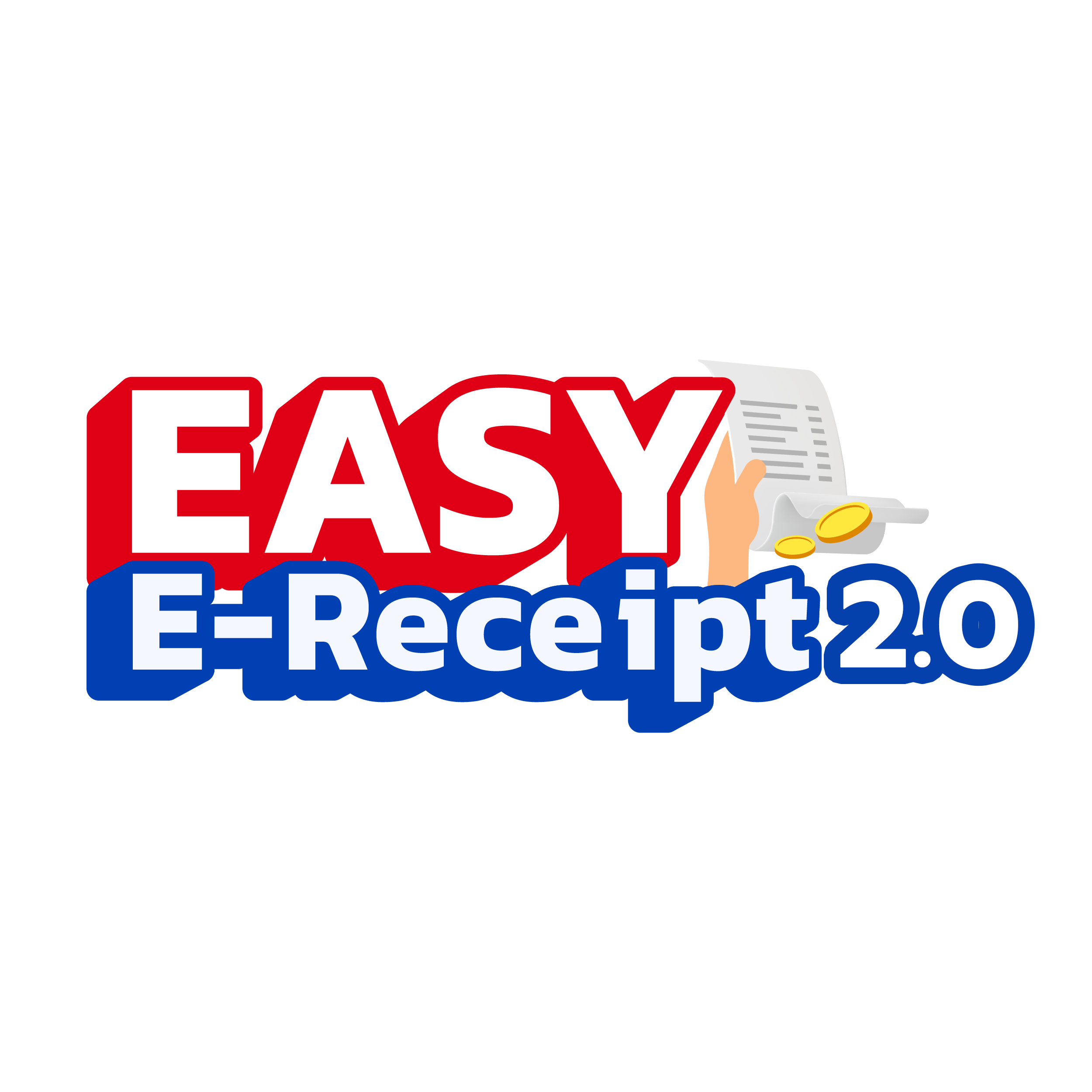


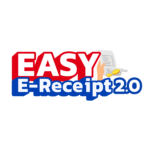
รีวิว
Clear filtersยังไม่มีบทวิจารณ์